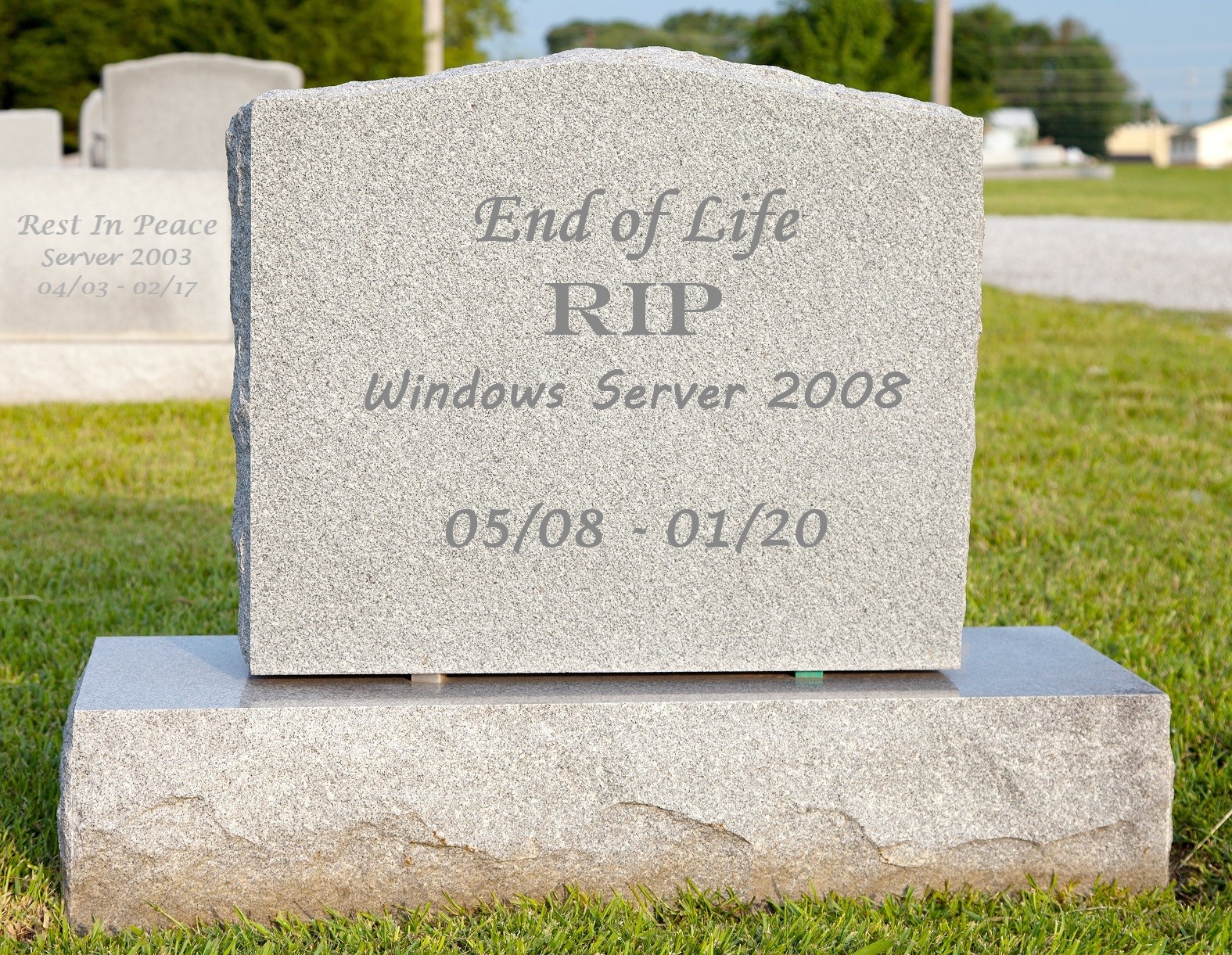There has been a large shift in technology since Windows Server 2008 was released. In 2008, virtualization was new to most organizations there was a shift from 32bit to 64bit operating systems. Now, in 2018 80% of organizations utilize some form of cloud technology. Sidenote for Tom Jelneck, the App Store opened in 2008.
Server 2008 was shipped with 10 years of support which included monthly security updates, but that support is now ending in less than a year. On January 14, 2020, support for Windows Server 2008 and 2008 R2 will end, unless you are willing to pay.
You have three options to remain current:
- Assess, Migrate, and Optimize. Work now to understand what applications are running and what their associated capacity, processing power, and memory utilization requirements are so you can plan your migration to an updated operating system.
- Migrate your server to Azure. In July of 2018, Microsoft announced that they will offer 3 years of additional support, that includes new security updates for SQL 2008 and Windows Server 2008.
- Purchase Annual Support. Microsoft is selling Extended support on an annual basis per server for up to three years. This allows you to purchase only as many licenses as you need per year with the hopes that the number decreases as you are migrating to up-to-date operating systems.
This means that unless you follow one of the three above paths, your Windows 2008 server will no longer receive security updates for vulnerabilities that are discovered after that January. These updates are critical to keeping your data secure.
This is critical because cyber-attacks are frequently attempted by nefarious characters and they are always looking for unpatched systems. With compliance standards like, HIPAA, PCI, ISO, SOX, GDPR for industries that works with European citizens, almost every industry now falls under some form of required compliance. Maintaining products that are supported and receiving security updates is mandatory.
Now is the time to inventory your infrastructure to determine what workstations will need updated/replaced as you have about 10 months to begin the implementation of your plan.
A point to consider is that an upgrade to a newer OS will cost you a few hundred dollars at least, and you will still have a server that is probably more than a few years old. I would suggest considering taking that money and putting it toward a server that has greater processing power and new hardware.
Most importantly, before you purchase a replacement server, it is very important to understand what the current capacity, processing power, and memory utilization levels are on your current server so you can purchase a suitable replacement. It also helps to have this data when presenting the quote for approval.
If/when you buy a new server, I always suggest purchasing a three-year support plan. Unless you don’t mind buying a new computer again in 14 months, Murphy’s law dictates that it is best to not take a chance of a catastrophic failure. If $1500 hurts now, it will really sting in 14 months if the motherboard fails.
The important thing is that you prepare your upgrade path now, backup your data, then execute your plan. Don’t forget the 3-2-1- Rule!
Making your plan for upgrades/replacements now will alleviate last minute pressure and allow for appropriate funding for any required hardware.
.
We at Advanced Systems Solutions have helped many organizations map out an upgrade path for their infrastructure. If you’re looking for a support company to help keep you up to date, with unmatched customer service, please contact us. We love to help!
.
Like our Facebook page by clicking on the icon at the top right of this page to stay up to date with current alerts and information!
Disclaimer: The above information is not intended as technical advice. Additional facts or future developments may affect subjects contained herein. Seek the advice of an IT Professional before acting or relying on any information in this communiqué.