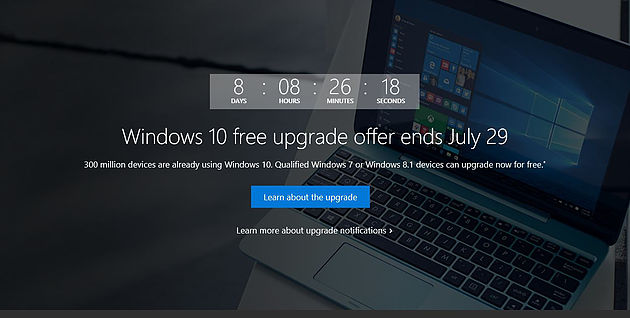ACT NOW, SALE ENDS FRIDAY! Everything Must Go! As if Microsoft hasn’t received enough grief about Windows 10, they have now added a Doomsday Clock warning users to take advantage of the free upgrade to Windows 10 before the July 29 deadline. This promotion is geared to get as many existing Windows 7 and 8.1 computers upgraded to Windows 10 as possible and give app developers one platform they can standardize on to reduce the fragmented market of different versions and editions of Windows.
Once you upgrade, it’s yours forever at no additional cost. As Microsoft Program Manager for Windows Terry Myerson described it, “This is more than a one-time upgrade: once a Windows device is upgraded to Windows 10, we will continue to keep it current for the supported lifetime of the device – at no additional charge.”
Windows 10 has been making headlines lately since France’s data protection commission has ordered Microsoft to “stop collecting excessive user data” and to stop tracking the web browsing of Windows 10 users without their consent. Myerson was quick to respond and said, “Windows 10 collects information so the product will work better for you,” and “you are in control with the ability to determine what information is collected.” Those security options are presented to you during the upgrade, but to access them you HAVE to select Customize and NOT accept the recommended settings.
Before you start the upgrade, make sure all of your data such as files, photos, music, and videos have all been backed up. Although the majority of upgrades have gone smoothly, there are some horror stories out there of lost data. Follow the 3-2-1 backup rule: Make three copies, on at least two different media, like the hard drive on your computer and a USB drive, with at least one copy stored offsite. For Office 365 users, Microsoft includes file storage but there are several quality free options, like CrashPlan Central, that work quite well. And don’t forget to back up your Internet Favorites! That is probable the most commonly overlooked item when backing up a computer.
Windows 7 is a great OS, and 8.1 was…well never mind about 8.1, but Windows 10 has proven to me to be a stable platform. When the first downloads were made available, there were issues, primarily with third party hardware such as graphics cards, but I have seen all of those issues resolved as updates have been made available.
If you don’t want to make the switch from Windows 7 or 8.1 to Windows 10, you are able to opt out. I say it is worth taking a look at upgrading to remain on the most secure, fastest OS that also provides improved functionality. Just make sure to back up your files before you start the upgrade…safety first!
Want help upgrading your PC fleet?
Contact us to discuss your options.
Like our Facebook page in the “Follow Us” section below on the right to stay up to date with date with current alerts and information!
Disclaimer: The above information is not intended as technical advice. Additional facts or future developments may affect subjects contained herein. Seek the advice of an IT Professional before acting or relying upon any information in this communiqué.