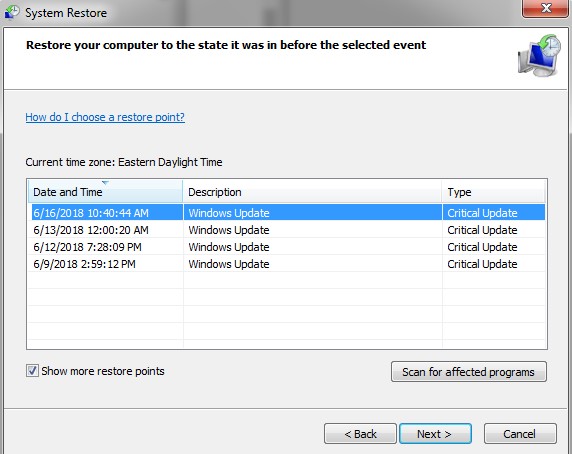Yesterday we responded to a call that a gentleman could not access his computer. The issue was that it would not boot up and the Automatic Repair option was not repairing as promised!
There are quite a few times when we are called for assistance because a Windows 10 machine will not boot up and the automatic repair does not resolve the issue.
But fear not, there is hope!
If you go into Advanced options, you can choose to revert your computer to a previous point in time when things were working well. This option takes your PC back to an earlier point in time, called a system restore point.
Restoring your operating system will not affect your personal files and photos, but it will remove apps, drivers, and updates installed after the restore point was created.
Restore points are created when system changes are made or when you create a restore point manually.
The computer we responded to was able to revert to a previous restore point, but it left Firefox non-operational. A quick reinstall of Firefox and the computer was working as though it never had an issue.
Below is how we did it.
If the Automatic Repair option does not resolve your issue:
1. Select Advanced options from the Automatic Repair screen.

2. Select System Restore from the Advanced options screen.

3. Choose the most recent restore point, and then select Next, then Finish.

If the restore was unsuccessful, try the next date on the list and repeat if needed until Windows boots normally for you.
We at Advanced Systems Solutions have helped to ensure that restore points are available for all types of systems. If you’re looking for a support company to ensure you are ready to respond to any situation, with unmatched customer service, please contact us. We love to help!
Like our Facebook page by clicking on the icon at the top right of this page to stay up to date with date with current alerts and information!
Disclaimer: The above information is not intended as technical advice. Additional facts or future developments may affect subjects contained herein. Seek the advice of an IT Professional before acting or relying on any information in this communiqué.